Seamlessly Sync Captions to Voice Using AI Video Maker

Captioning has become an integral part of contemporary digital content. Whether it is for social media, educational platforms, or marketing, captions act as the bridge between what is visual and what is understood. Since viewers may be viewing videos on mute or in places sensitive to sound, it is vital to have captions to make sure your message gets through. More importantly, synchronized captions are essential for making your videos accessible and professional.
When the captions perfectly complement the spoken voice, the viewer gets clarity and focus. Misaligned text results in distraction and confusion. For the hearing-deficient or non-native language speakers, voice-caption sync is not only a convenience, it’s a necessity.
Why Caption Synchronization Improves Video Quality
Caption synchronization itself increases video accessibility. When voice and text match, hearing-impaired and language-barred individuals are able to follow without straining. You also extend your reach to global audiences when you combine subtitle translation and clarity of voice.
Synchronized captions help maintain audience attention. When words come on time with speech, understanding is enhanced, and attention is locked. Viewers may drop out of the story if captions fall behind or jump ahead.
Well-timed captions also boost search engine optimization (SEO). Platforms use caption text crawling to index content, increasing your visibility and discoverability. Therefore, you can increase your engagement rates just by improving the timing of your captions. CapCut Web’s high-tech AI video maker allows you to do all of this with ease. Rather than aligning text, you use artificial intelligence to automate and enhance the sync process. This takes hours and is precise.
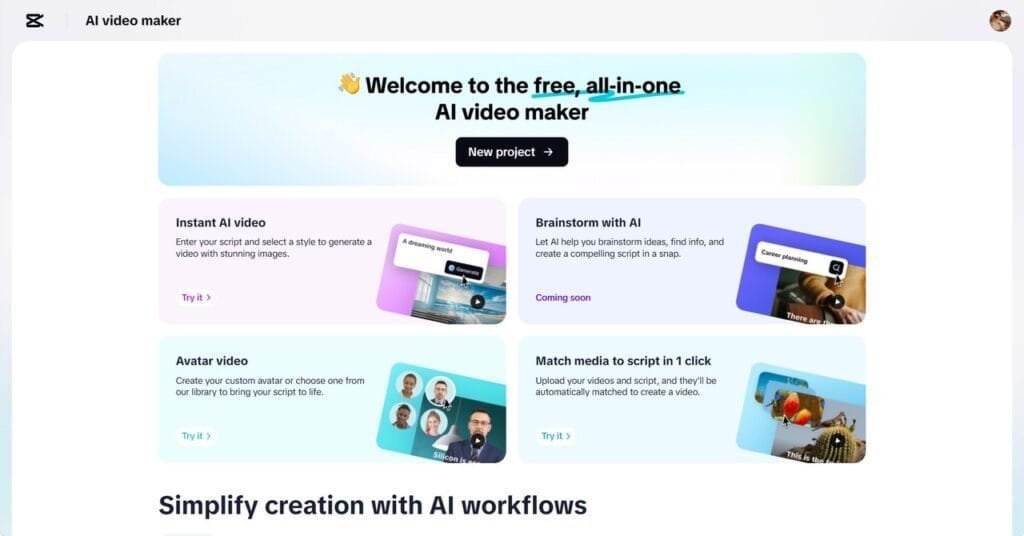
How CapCut Web Uses AI for Perfect Caption Sync
CapCut Web relies on AI-powered voice recognition to break your audio into accurate speech segments. The AI engine listens to the entire voiceover and identifies where each word begins and ends. This way, captions don’t just appear—they appear in perfect timing with each spoken word.
Once the AI maps out your voice, it automatically generates the caption timeline in real time. There’s no need to drag and match text manually. You can preview the sync immediately and refine it only if needed.
The AI also lets you customize how captions look. From bold fonts to sliding animations, the platform offers numerous visual effects. You can ensure your captions reflect your brand’s personality while still being highly readable.
Steps to Make Video Using CapCut Web
Step 1: Enter Your Teaser’s Script Brief With Audio Clarity in Mind
In the “Script” section, provide a clean and concise “Topic” and “Key points.” Click “Create” to allow CapCut Web’s AI to structure your script with pacing ideal for voice and caption sync.
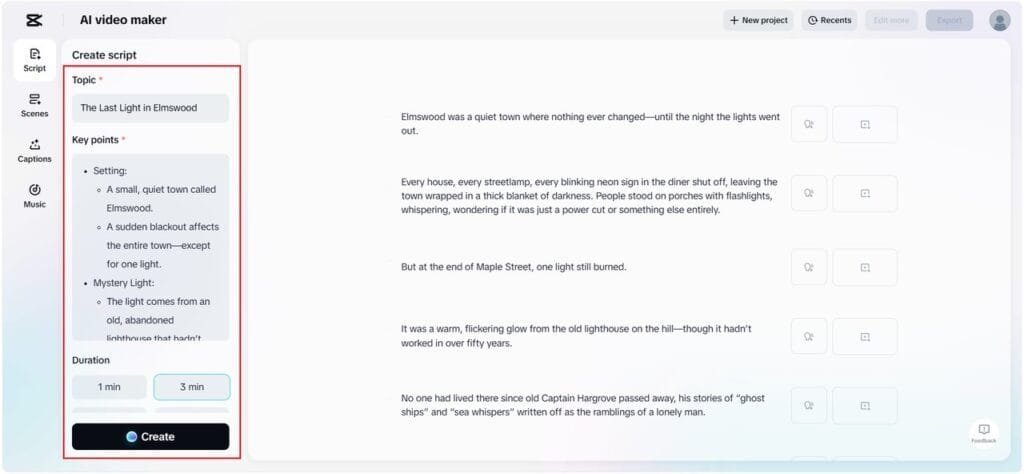
Step 2: Add Voiceovers, Captions, and Music With Precision
Choose “Scenes” to assign voiceovers scene-by-scene. Navigate to the “Voice” page for a clear, well-enunciated voice and hit “Apply for all scenes.” Use “Captions” to generate on-screen text perfectly timed with your narration. Choose subtle background music from the “Music” tab to avoid voice overlap.

Step 3: Preview Caption Sync or Refine It for Accuracy
Click “Export” to finalize. If adjustments are needed, select “Edit more” to fine-tune the timing, line breaks, and animation style of your captions directly in CapCut Web’s advanced video editor.
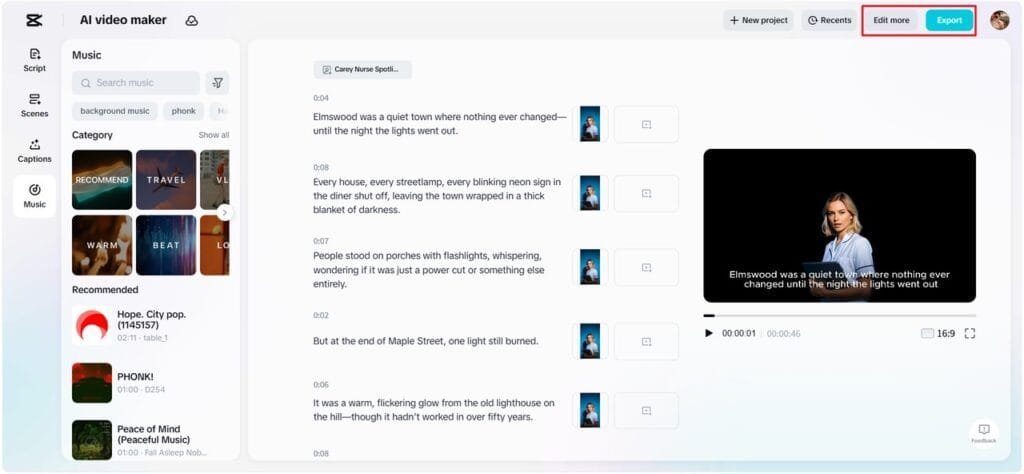
Caption Customization Options in CapCut Web
CapCut Web gives full creative control over caption appearance. Adjust the font type, size, and placement to suit different devices or platforms. Choose colors that match your brand or content theme.
Add animations like fade-ins, scrolling text, or pop-up effects to create visual rhythm. These animations increase viewer engagement without overwhelming the screen.
You can also integrate branding elements. Add logos, taglines, or calls-to-action (CTAs) into the caption zone, making every second of screen time valuable.
Applications Across Content Types
Educational creators can use synchronized captions to reinforce learning. When instructions appear exactly as they’re spoken, learners grasp content faster and retain it better.
Marketers benefit by highlighting keywords in captions. When product names or benefits appear in sync with narration, they become more memorable.
Tutorials gain impact with multilingual subtitles. CapCut Web lets you auto-translate and sync content, making tutorials accessible worldwide with minimal extra work. This makes it a powerful AI caption generator for global content creation.
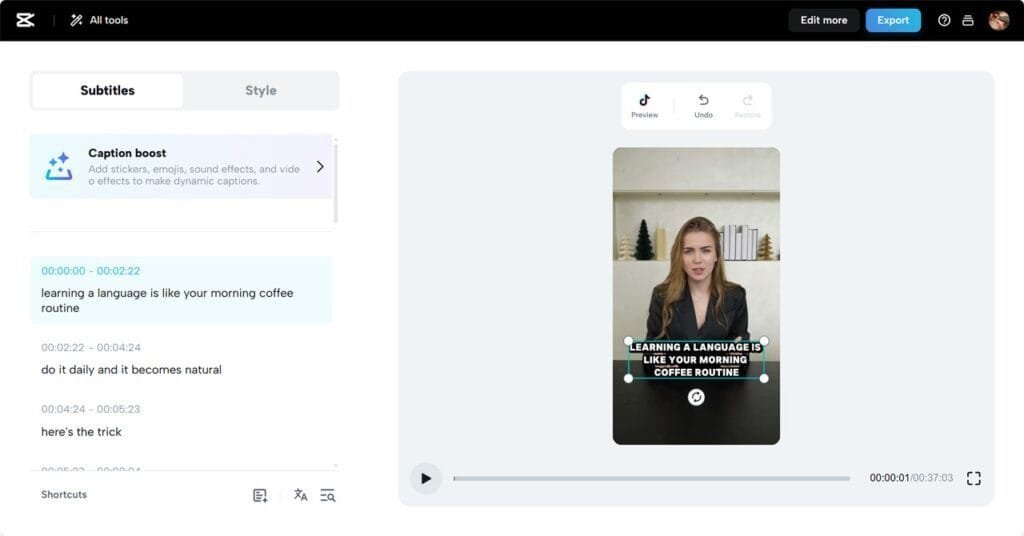
Benefits of AI-Synced Captions vs. Manual Captioning
Using AI to sync captions saves hours in editing. Manual captioning often involves dragging text boxes frame by frame. With AI, this happens instantly and accurately.
High accuracy speech and text alignment is provided by the voice recognition system. This consistency boosts viewer trust and content professionalism.
Scene-by-scene, the alignment remains intact. There’s no risk of one section slipping out of sync. This consistency enhances both content flow and the viewing experience.
CapCut Web also supports text to speech free. This lets you convert written content into professional voiceovers without recording audio manually. With voice and captions generated from the same script, syncing becomes even more seamless.
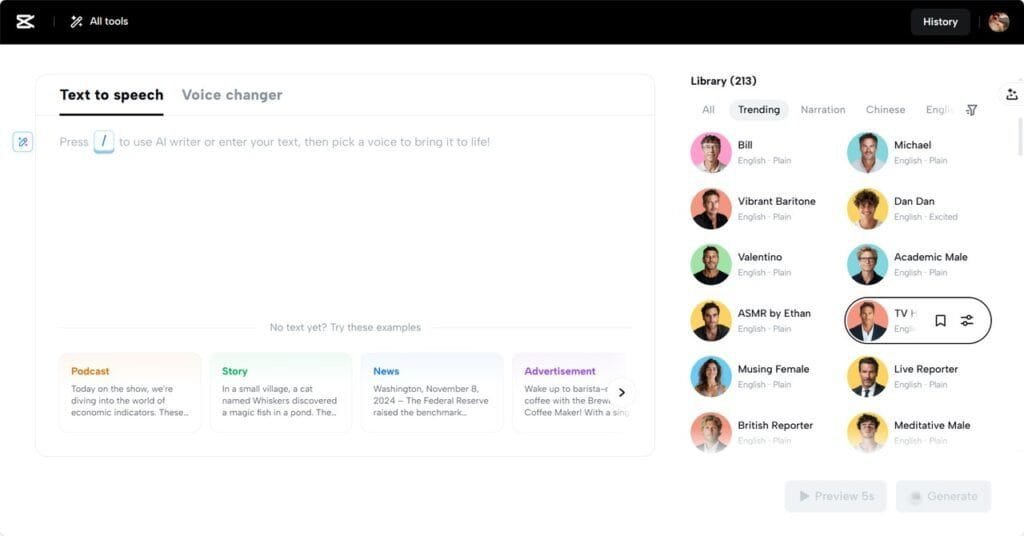
Conclusion
Now, synchronized captions are a necessity rather than a luxury. They improve accessibility, engagement, and content clarity. With CapCut Web’s AI-powered tools, you can now generate, align, and style captions without hassle.
Use intelligent voice recognition, customizable visuals, and a powerful editing suite to make your videos shine. Whether you’re creating lessons, ads, or explainers, let voice and text work in harmony. Increase clarity and effortlessly establish a connection with each viewer.
For more insightful articles related to technology, please visit Bloghart.
