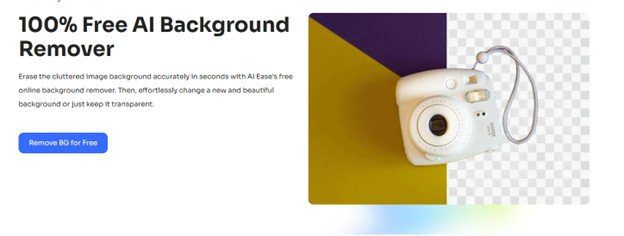Visual content has played an important role in communication, marketing, and design in this digital era. Whether professional, commercial, or personal, every content creator, businessperson, or hobbyist needs images with clean, professional backgrounds. AI Ease’s AI Background Remover can help easily change your image into a breathtaking piece. Boasting many amazing features and functionalities, it puts a whole new bar in the worlds of convenience and creativity to bring an end to eliminating the background with much hassle.
Key Features of AI Ease AI Background Remover
BG Remover 100% Free Online
Probably one of the most attractive features of AI Ease’s AI Background Remover is the fact that it is free. With this application, you can use all the power of its tools for free and thus be a perfect companion in cases of a very low budget by individuals or companies.
Quick, Fast, Safe, and Easy
This tool performs its functions speedily and can process images within seconds. It boasts a friendly interface for ease of use, with safety guaranteed for user data.
Batch BG Removal Up to 20 Pics at a Time
But with AI Ease, which uses some innovative algorithms to remove image backgrounds without any loss of resolution quality, comes the capability to handle not just single but batches of files-one at a time if needed to 20 pictures in one go, saving professionals from excessive burdens and stress.
Change Image Background for Free After Removing Image Background
Once the background is removed, users can replace it easily with a new one without paying for it. The capability adds flexibility to this tool at the hands of users as they explore creative options.
Change the Color of the Background of an Image and Replace the Background
With a built-in color palette, users can change the background colors effortlessly. Besides, AI Ease is equipped with more than 100 background templates that can be configured. For further personalization, users can upload any pictures they want to use as new backgrounds.
Experience the Tool Without Sign-Up
AI Ease does not create any unwanted complication for the user; one intent on using its services is not called upon to create an account that’s commonly referred to as a “no sign-up policy”-and ensures continuity and smooth passage.
How to Use AI Ease AI Background Remover
The background remover at AI Ease simplifies enhancement with three easy steps for images.
Step 1: Upload images
Upload the images to the AI background remover. You can upload a single image or batch up to 20 pictures at once to save you some time and energy.
Step 2: Automatic Background Removal
It will automatically detect and remove background in just a few seconds once it has been uploaded. This AI-powered background remover is designed to get perfect and accurate results with no manual involvement.
Step 3: Save or Edit
After removing the background, the image can be saved in PNG format with a transparent background. Besides, it allows editing of the background by replacing it with color, template, or any other image.
How to Remove Background in Photoshop
While Photoshop is a great tool that allows one to edit a lot of things in images, it does have a complicated process of background removal which takes a lot of time and requires lots of expertise. Example:
- Open the image in Photoshop.
- Isolate the subject using the “Select Subject” tool or “Magic Wand Tool”.
- Refine edges manually and clean up any artifacts that may exist.
- Delete the background layer to create a transparent background.
The same task, however, calls for precision and, above all, familiarization with the software that is by no means beginner-friendly. AI Ease’s AI Background Remover is designed in the first place to be speedy and user-friendly, making its effectiveness so high that the need for extensive editing skills is eliminated.
Benefits derived from the use of AI Ease AI Background Remover
Accessibility for All Users
Whether you are a professional designer or a beginner, AI Ease is for all kinds of users. Its intuitive interface and automatic background removal process ensure that everyone gets professional results.
PNG Maker Capability
It allows users to save the images in PNG Maker after removing the background. The PNG format is perfect for maintaining transparency, suitable for web design, marketing materials, and personal projects.
Background Editing Versatility
Besides removing backgrounds, the scope of editing with AI Ease is quite a long list: replacement of backgrounds with custom images, choosing one from an offering of over 100 templates, and background color manipulation are some of those features promising the highest degree of flexibility.
Efficiency Time-Saver
In this sense, the feature of batch processing is pretty much what helps businesses and creatives take care of more images within the shortest time. That’s why allowing AI Ease to handle up to 20 images at once significantly cuts down the time needed to do big projects.
No Sign-Up Required
The no-sign-up feature eliminates all sorts of unwanted obstacles for the user, and thus the user can get down to editing without wasting any time. This is the factor of convenience that sets AI Ease apart in the market.
Why Choose AI Ease over Traditional Methods?
Traditional background removal methods often require manual editing or expensive subscriptions to editing software. Some of these means are very cumbersome for users who have minimal experience in the line of editing. AI Ease seeks to fill this gap by offering:
- A free solution with premium-level features.
- Automatic background removal powered by advanced AI technology.
- Seamless integration of additional editing tools for a comprehensive experience.

Conclusion
AI Ease’s AI Background Remover innovates how one can work with image editing, considering the availability of free access, batch processing, replacement of backgrounds, and saving of images as PNG files. Contrary to the common tools available in the market, like Photoshop, AI Ease will not complicate things for its users. Instead, it offers simplicity and ease of operation. From marketers to hobbyists, this innovative tool enables users to take visual content to the next level with ease. Be it social media graphics, e-commerce product images, or personal projects, AI Ease ensures stunning results with minimal effort. Unlock the world of background removal today with AI Ease.
For more insightful articles related to technology, please visit Bloghart.