How to Make Fantastic Pixel Arts with PicLumen AI Art Generator
The aesthetic of pixel art comes alive again in the field of digital arts, charmingly nostalgic. From 8-bit pixel art with Wafting retro vibes of classic video games down to each minute detail of 36-bit designs, pixel art is sure to captivate creators and audiences alike. Well, if you’re itching to join in on the fun, PicLumen offers you a great, free way to generate pixel art in just a few easy steps to bring your vision to life.
Why choose PicLumen for pixel art?
PicLumen’s AI-driven platform is ideal for creating pixel art since it allows ease of use with high-quality and detailed results. This opens up an art platform for all artists of different calibers to create different pixel art, as it has two image generation models: text-to-image and image-to-image. Be it emulating the classic aesthetic of a 16-bit game, or handcrafting a bright, vivid 36-bit masterpiece, the possibilities with PicLumen are endless: an intuitive interface and endless creativity at your fingertips.
Let’s get up to speed with creating pixel art using PicLumen and explore some of the best prompts to get you started.
How to Create Pixel Art with PicLumen
PicLumen simplifies the creation of pixel art. Here’s how you create your pixelated masterpieces:
Step 1: Login and Access the Creation Page
Just log in to PicLumen, go to the creation page, and you’re all set to create. The interface is neat and simple, friendly for beginners and professional artists alike. If you don’t have an account yet, well, that would take just a minute or two to create.
Step 2: Set Parameters apart and Input Your Pixel Art Prompts
Once the creation page opens, unleash your creativity! Type desired pixel art prompts in the text box. This is a text box where you describe what you want PicLumen’s AI to generate an image for.
The quality of your text prompts is everything when it comes to bringing into existence some great pixel art. Be as specific as you can. For example, if you want 16-bit pixel art, specify keywords such as “16-bit pixel art” or “retro game style.” Following are some powerful pixel art prompts you may want to try:
- 16-bit pixel, pixel game Witchbrook: The prompt offers bright-colored retro art, with many intricate details in the scene fitting for a classic 16-bit game.
- 8-bit pixel art, done in the style of Owlboy 2016, with a colorful candy world, sugary landscapes, and confectionary creatures. This will bring a magical candy land into reality through colors and jolly characters in an 8-bit form.
- 4 Pixel Cute Animals Postage Stamps, 16-bit Pixel Art -This playful, silly prompt easily should bring up cute, small-scale pixel art that easily could be made into collectible digital stamps.
- Spring day, outside a cozy cafe, dot-matrix effect, sharp, intricate details: This prompt should give a perfectly pixelated scene of a charming cafe with soft hues of spring and delicate details if that is what you are shooting for.
- Pixel artwork featuring 36-bit resolution samurai showdown, cherry blossoms, and traditional Japanese architecture in Owlboy 2016 style. This is an incredibly wordy prompt for some dramatic high-resolution pixel art mixed with action and traditional aesthetics.
Step 3: Click “Generate”, then wait for your creation.
After fine-tuning the prompt and parameters, click the “Generate” button. Now, AI will work its magic and generate your pixel art masterpiece. PicLumen’s platform is very fast, and efficient, and gives resolutions within seconds.
While highly impressive, the text-to-image model is complemented with the image-to-image option in PicLumen. This high-tech feature allows you to upload a picture and then convert it into pixelated art. If there is a reference that you have or even an image that you want to pixelate, this option is yet another step up toward creativity.
Best Pixel Art Prompts for Inspiration
Pixel art is all about imagination, and the beauty of using an AI art generator like PicLumen is the ability to experiment and play with as many creative prompts as you’d like. Here are some of the best pixel art prompts to fire up your creativity:
16-bit Pixel Game: Witchbrook
Unleash your inner retro video gamer and create some artwork based on the popular 16-bit-pixel-art game Witchbrook. With this prompt come complex world-building ideas and character designs nested within that will set your pixels alive.
8-bit Candy World (Owlboy 2016)
This is a fantasy world of sweet temptations for bright, fun, and colorful aesthetics. Take this prompt and mold it into fantastic landscapes and creatures that look like they popped out of a candy jar.
Pixel Postage Stamps: Cute Animals
Cute, small-scale artwork for this prompt featuring pixelated postage stamps with cute animals. That is one brilliant idea that can easily be made into a highly collectible or fun design as an NFT.
Cafe Spring Day Scene
This prompt focuses on the development of a serene scene outside a cozy cafe on a spring day. The soft colors and the intricate details of the dot-matrix effect make this a soothing, peaceful piece perfect for pixel art meant to calm.
Samurai Showdown in 36-bit Pixel Art
If you want to get a bit more extreme, use this prompt to create in dramatic fashion a showdown between samurai in settings of cherry blossoms and traditional Japanese architecture. Details will be sharp at 36-bit resolution.
Why PicLumen is Ideal for Creating Pixel Art
PicLumen is not just another AI image generator; it is designed to be versatile and qualitative, letting artists experiment with various styles, including that of pixel art. Generating the creation of pixel art both fun and time-efficient, PicLumen boasts free access, high-resolution output, and an intuitive design. You are free to generate as many images as you want; no limitations are imposed by forcible sign-up fees or stifled creativity.
Key Features
- Free to use: Absolutely no sign-ups and hidden fees.
- Text-to-image and image-to-image models to provide maximum creative flexibility.
- High-resolution pixel art: From very simple 8-bit designs up to very complex 36-bit creations.
Unlimited Creativity: Feed the AI with highly detailed prompts, or simply turn any images into pixel art.
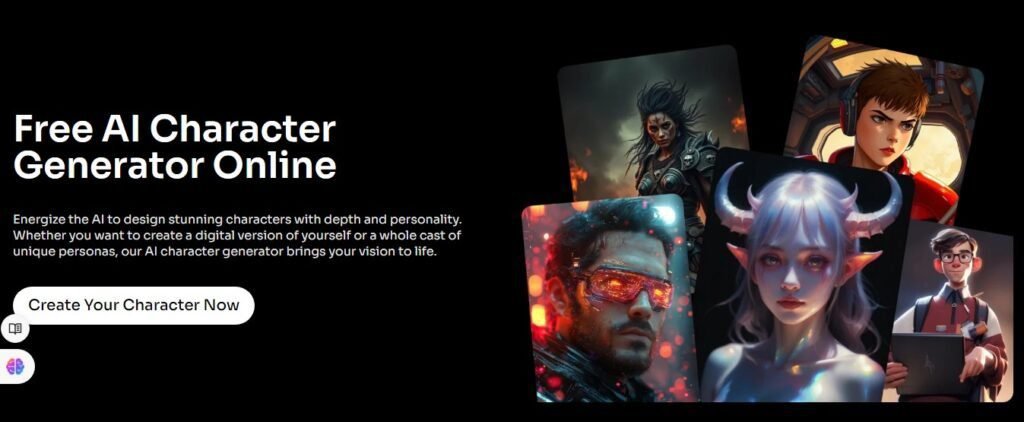
Conclusion
PicLumen’s Pixel Art generator is a pro platform for both amateur and professional artists who create fascinating pixelated images. From the wide range of possible prompts to different models of image generation, with PicLumen you will get everything to transform your ideas of pixel art into reality. Be it the task of recreating nostalgic graphics from 16-bit games or inventing a new world in pixels Pic Lumen here to crowd your_ repository with high-quality AI-generated pixel art.
For more insightful articles, please visit Bloghart.
