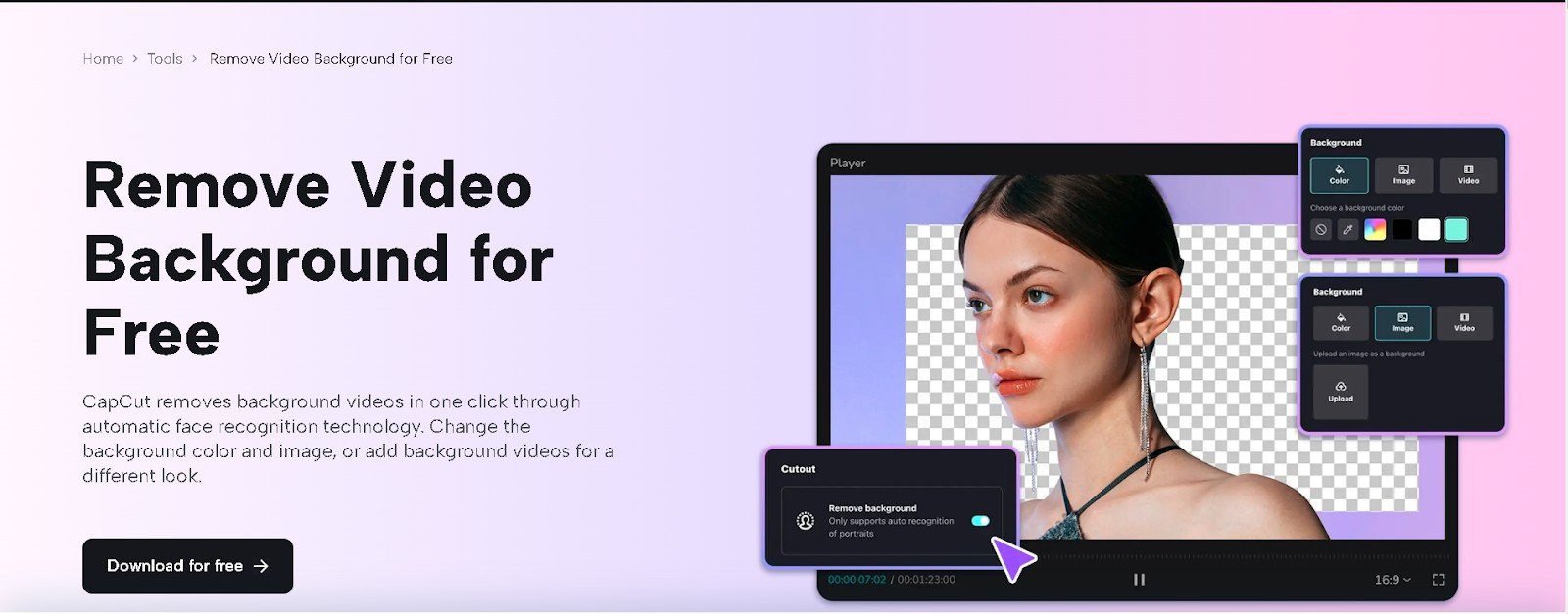Videos have quickly become a powerful form of communication, whether it’s for social media, business presentations, online learning, or marketing. With more people watching videos every day, the demand for high-quality, visually engaging content is higher than ever. One way to make your videos outstanding is by using a video background remover. This tool allows you to take out the background in your videos, putting the spotlight on your subject and giving a professional, polished look to your content.
However, if you’re wondering why a video background remover could be useful, especially if you want professional-looking videos, this post is for you. Let’s get in and find out what a video background remover is, why it’s so helpful, and how you can start using one to create better videos today.
Why Use a Video Background Remover?
Removing the background from a video might seem simple, but it has big benefits, especially if you want your videos to look professional. Here’s why it’s worth trying:
- Highlight the Subject
When you remove the background from a video, you automatically make the subject the main focus. Let’s say you’re making a video about a product, yourself, or even an idea. Removing the background means no distractions for viewers, and they can focus entirely on the main message.
This is especially helpful in business or educational videos, where you want your audience to pay attention to what you’re saying or showing without getting distracted by other things in the background.
- Flexibility and Creativity in Video Creation
One of the best things about video background removers is that they give you so much creative freedom. With the background gone, you can add any image or scene you want. Want to look like you’re presenting from a high-tech office? Or maybe you want a cozy, colorful backdrop for a social media post?
With a video background remover, you can switch things up without ever leaving your room. This flexibility makes it easy to create many different types of content using just one simple tool.
- Professional Quality Made Easy
Using a background remover can give your videos a polished, high-quality look. This is especially important for businesses, freelancers, and content creators who want to make a good impression. When you have control over the background, you can choose anything that matches your brand or the tone of your message.
For example, if you’re a fitness coach, you can add a gym setting as your background. If you’re a business professional, you can choose a clean, corporate look. These small changes can make your video appear more professional and well-thought-out.
Where Can You Use Video Background Removers?
Video background removers are not only useful but can be applied in various situations. Here are some common ways professionals use these tools:
- Marketing and Branding Videos
For businesses, branding is everything. With a video background remover, you can create marketing videos with backgrounds that match your brand’s look and feel.
For example, you can use a branded color or add your company’s logo in the background. This is great for ads, presentations, or social media content. A professional-looking background can help you stand out and make a lasting impression.
- Remote Work and Online Presentations
Since remote work has become more common, many of us spend time on video calls, online presentations, or virtual events. A video background remover lets you use professional backgrounds during video calls.
This can be useful for webinars, online courses, or business meetings where you want to appear professional, even if you’re working from home.
- Content Creation for Social Media
Content creators know how important good visuals are. Using a video background remover can make your videos look clean and professional, even if you’re filming from a small room or cluttered space.
Plus, you can match the background to the vibe of your content—whether you’re creating a tutorial, a personal vlog, or a sponsored video. Moreover, text to speech AI tools can be a great companion, providing high-quality narration for tutorials or adding voiceovers to captions, making content more engaging and easier to consume.
- Product Demos and E-commerce
If you’re showcasing products online, you want your audience to focus on the product without any distractions. A video background remover can help with that. By removing unnecessary backgrounds, you can put the spotlight on your product. This is especially helpful in e-commerce, where clean, clear images make a big difference in sales.
How to Remove Background Using a Video Editor for PC
To remove the background of your videos, first, you need to have a video editor for PC, like the CapCut desktop video editor.
Step 1: Import Video
Once the CapCut desktop video editor is launched, go to New Project > Import and upload your desired video. Then, drag and drop your video to the editing timeline at the bottom of the screen.
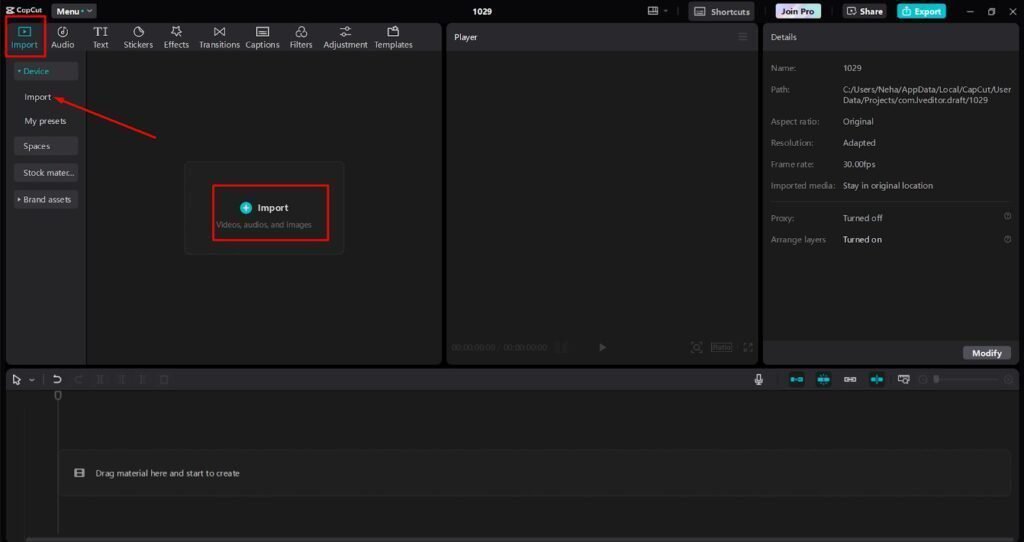
Step 2: Remove Background
After getting your video in the editing timeline, click on the video and then select Remove BG > Auto removal. The CapCut desktop video editor will automatically analyze the subject and remove its background. Moreover, you can also add another background or simply a solid color to highlight your subject.
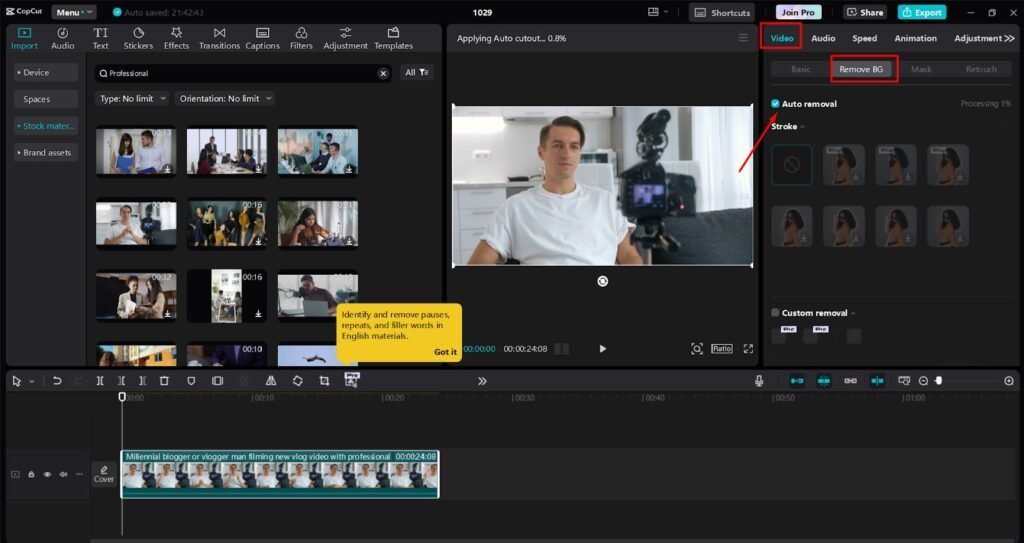
Step 3: Export Video
Once you are satisfied with your video, go to Export > Adjust settings > Export. Plus, you can also share this video directly to your social media accounts, like YouTube and Instagram.
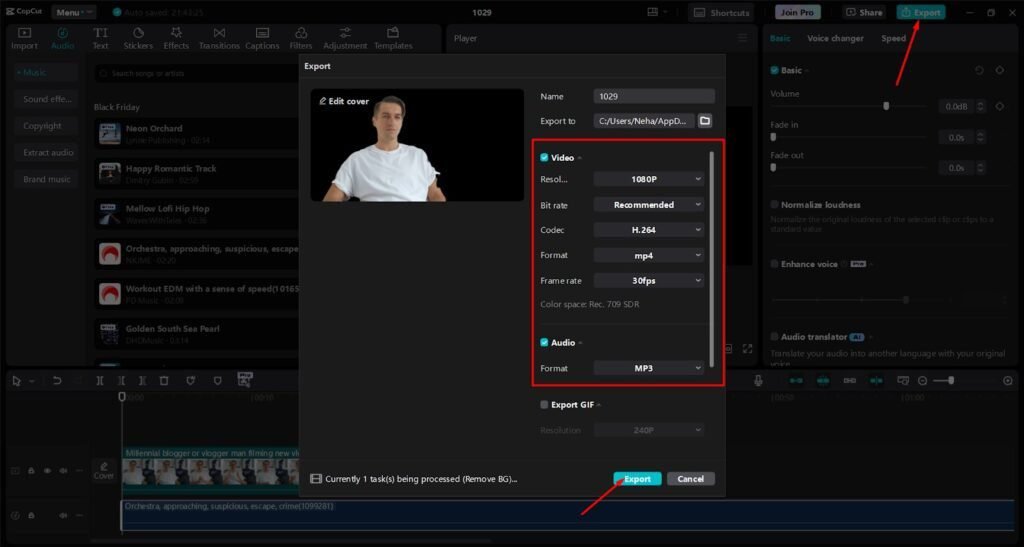
Conclusion
A video background remover is a powerful tool that can take your videos to the next level. By focusing on the subject, giving you creative freedom, and improving the overall look of your videos, this tool is a must-have for anyone who wants professional-quality video content.
So, if you want to enhance your videos easily, try using a video background remover and see the difference for yourself!
For more insightful articles related to technology, please visit Bloghart.